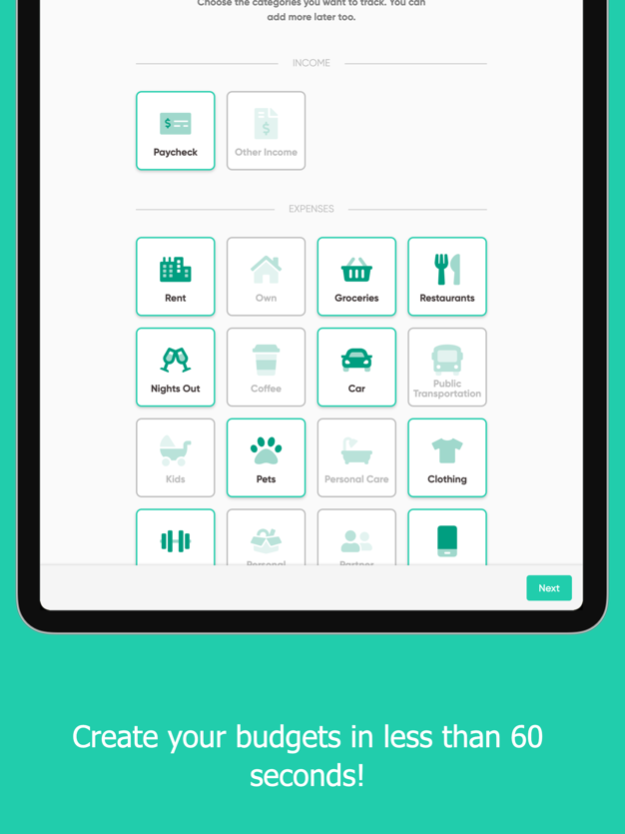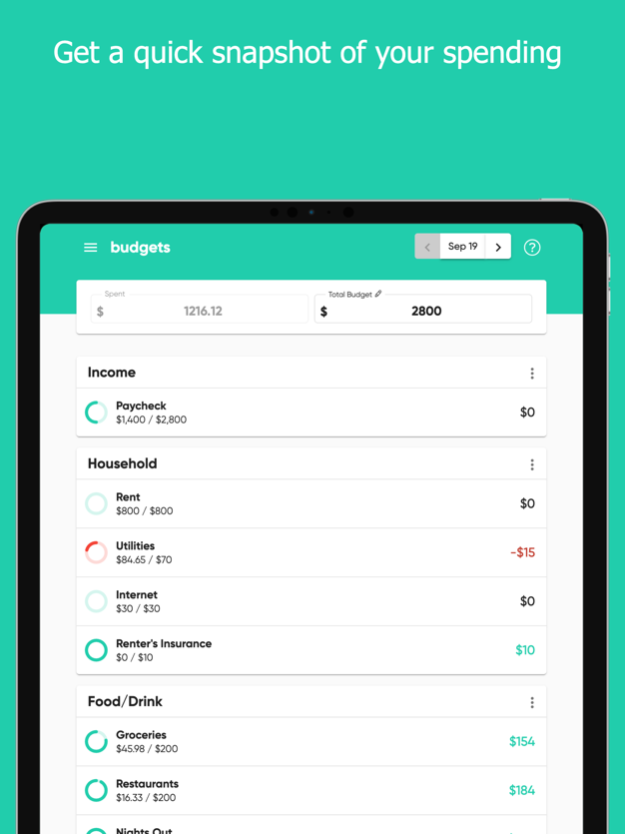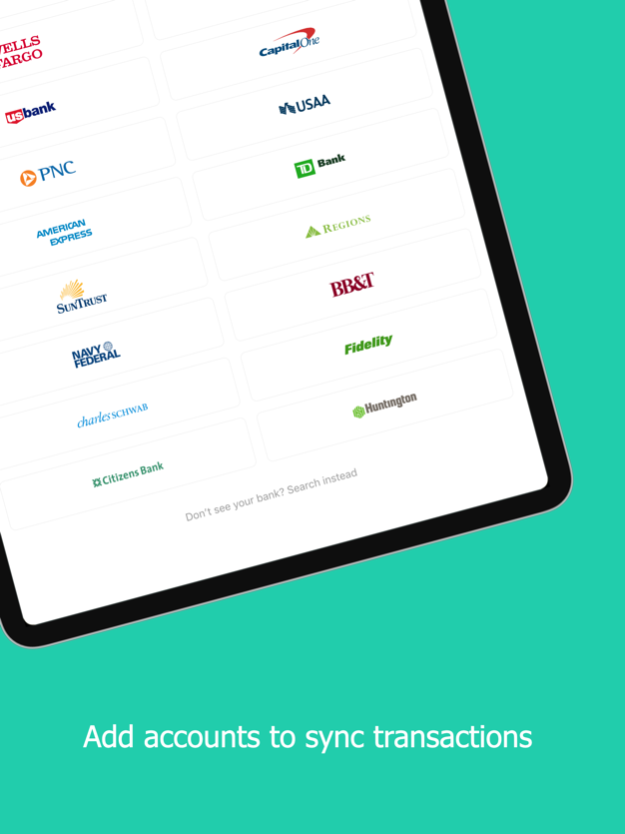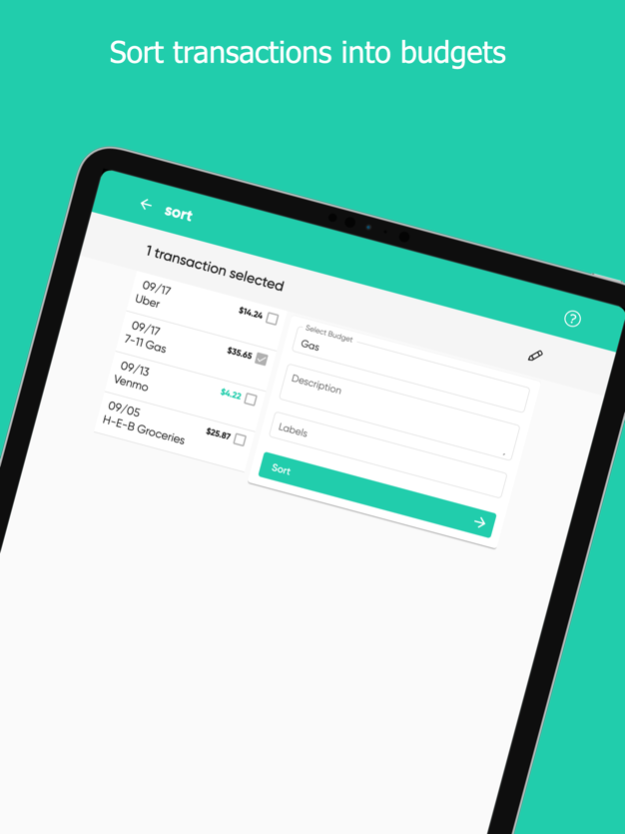Budgets 1.2
Continue to app
Free Version
Publisher Description
With Budgets, keeping track of your spending is easy. You can get set up with budgets in just a few minutes. Select your categories, add your financial accounts, and start sorting!
Key Principles of Budgets:
- Plan your money
Setup your budgets so that every penny has a place.
- Sort transactions
By sorting your transactions, you’ll know exactly where your money is going.
- Pay yourself first
Your savings goals are put first, so if you stay within budget you will hit all of your goals too. Future you will thank you.
Stay in the green!
Life happens and your spending can change from month to month. We provide the tools to help you can stay out of debt and in the green.
Key Features of Budgets:
- Setup your budgets in no time at all
Just select which budgeting categories fit with your life. Your budgets will be ready for you to setup and sort transactions into. It’s easy to get started and you can always adjust your budgets as needed.
- Automatically sync with your bank
Add your financial accounts to automatically sync your transactions. You can quickly sort your transactions into budgets on the sort page.
- Keep track of your money
Every budget you create has a balance. Any leftover or overspent balance will carry over to the next month. This way you never lose track of a single penny!
- Transfer balance between budgets
Accidentally overspend in a budget this month? Or have more money in a budget than you need? No problem, you can easily transfer some of your balance to another budget.
- Budget anywhere
Budgets can be accessed as a phone app or through the web. So whether you are at home or on the go, your budgets will be right there with you.
- Your data is secure
Your data is encrypted with the latest security techniques.
- And much more
Splitting transactions, searching through transaction history, and adding transaction labels are among many more features for you to explore. We are just getting started and will continue to work on adding features that you will love.
Apr 17, 2020
Version 1.2
Fixed issue with documentation links opening in the app, instead of opening a new web browser tab.
About Budgets
Budgets is a free app for iOS published in the Accounting & Finance list of apps, part of Business.
The company that develops Budgets is Derek Wene. The latest version released by its developer is 1.2.
To install Budgets on your iOS device, just click the green Continue To App button above to start the installation process. The app is listed on our website since 2020-04-17 and was downloaded 0 times. We have already checked if the download link is safe, however for your own protection we recommend that you scan the downloaded app with your antivirus. Your antivirus may detect the Budgets as malware if the download link is broken.
How to install Budgets on your iOS device:
- Click on the Continue To App button on our website. This will redirect you to the App Store.
- Once the Budgets is shown in the iTunes listing of your iOS device, you can start its download and installation. Tap on the GET button to the right of the app to start downloading it.
- If you are not logged-in the iOS appstore app, you'll be prompted for your your Apple ID and/or password.
- After Budgets is downloaded, you'll see an INSTALL button to the right. Tap on it to start the actual installation of the iOS app.
- Once installation is finished you can tap on the OPEN button to start it. Its icon will also be added to your device home screen.